Scan Photos with Your Phone?

Lots of people have tried out Photomyne, an app that promises you can scan, save and share to the max!
At Pixologie, we encourage people to save their photos on a routine basis. We recommend you save your photos to a "Photo Estate" where your important photos are preserved and backed up. The Photomyne app is a tool that might be helpful in saving some of your printed photos. In this article, we explore how it works and provide a quick review.
A couple of months ago, I became aware of the Photomyne app because my business partner Ann mentioned it helped her preserve an oversized pencil drawing for one of our clients. Now, we typically turn our noses down at phone apps that “scan” pictures, but Ann's experience caught my interest.
A Quick Overview of the Photomyne Website
I really enjoyed looking over the Photomyne information on their website. They have done a great job of marketing their app and providing information on what their apps does. I learned that Photomyne was founded in 2015 in Israel and it is a GIANT in the photo app world. People have scanned over 227 million photos around the world.
Their pricing plan currently is to offer a two year plan for $59.99. Compared to buying a scanner, this is pretty reasonable. The two questions left to answer are:
- How easy is Photomyne to use?
- What is the quality of the scans?
Using the Photomyne App
After downloading the app on my phone, I literally was scanning photos in seconds. The app works quickly and will even scan multiple photos at at time. Then it crops the photos so you have individually saved pictures ready to go. I also loved using the "Colorize" feature with the black and white photos.
There was one drawback and that was scanning a 12x12 scrapbook page. I couldn't get Photomyne to simply scan the whole page. Instead, it was trying to identify the images and cropping the images out of the whole page. I tried for awhile to adjust how the crop was working but didn't figure it out.
Once you are done scanning, you can save the pictures to your camera roll on your phone or share them with family. Overall, I found the app very easy to use.
If you want to see the app in action, here's our review of the app on YouTube:
Quality of Photomyne Scans
I scanned a few types of photos with Photomyne including a black and white photo, newspaper article, small grouping of pictures and a scrapbook page. Then I scanned the same images on our professional scanners in the office.
There were some significant differences in image size and quality. The Photomyne scans had:
- Smaller file sizes, significantly smaller in some cases
- Variable color quality
- Less clarity than the professional scans
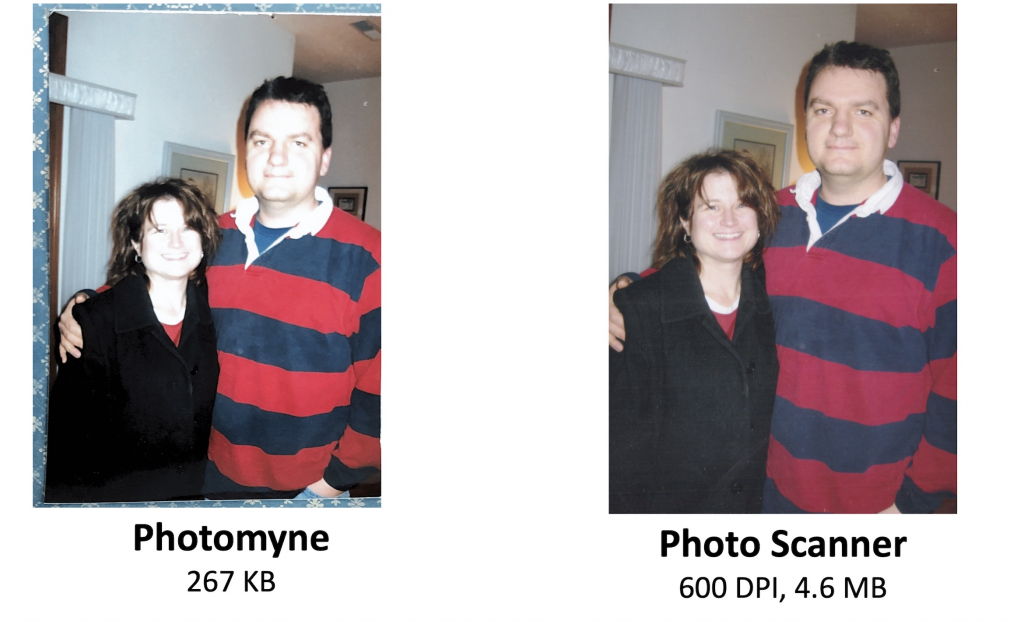
I will say the scan of the pencil drawing was pretty good. This drawing on the left is 16 x 20 inches and we had scanned the smaller duplicate with the professional scanner we had found, since it was in better shape and easier to scan. The Photomyne app did capture it pretty well with a file size of 1.5 MB, not large by any means, but we could work with that. And, I definitely like the color better with the Photomyne app.
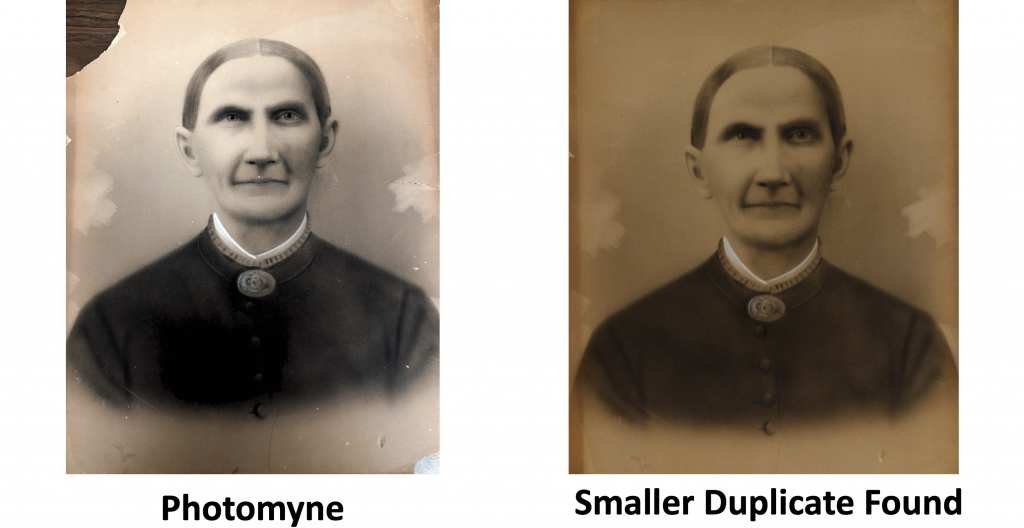
In my world of photo estate planning, I think Photomyne seems on face value to be a potentially valuable tool if you aren’t too worried about the photo quality.
After all, saving something is much better than losing the photo forever.
Three Things to Ponder
- Is taking a photo of a photo okay? Photo quality - by using the right scanner and software, it may be just as easy to scan your photos and preserve them properly at the highest quality.
- How will these photos be added to a person’s digital collection? Will you remember what you’ve scanned and what you haven’t?
- Who wants to pay the monthly subscription? What happens to the photos when you don’t subscribe anymore?
These are all reasons why we encourage people to preserve their photo collections in a photo estate where you can organize and preserve your memories in a print and digital archive that can be accessed, shared and enjoyed today, ten years from now and for generations to come.
Let us know if you need help with scanning photos or creating a photo estate. You can email us at [email protected] or check out our photo estate services here.
Watch our review on YouTube!

